Introducing Ticketmaster Safetix
Get Peace of Mind With Every Ticket, Every Time.
Updated 22nd June 2023:-
From June 2023 the way that tickets are delivered at the Arena is changing for most shows your tickets are Mobile Entry, so your phone is your ticket.
You must install the Ticketmaster App and we recommend downloading your tickets as soon as you book your tickets and ALWAYS before you set off to the venue.
See the instructions below before leaving for your event to ensure that your tickets can be scanned for entry, even if phone or Wi-Fi signal is poor at the venue. Download your tickets to the Ticketmaster App
- Download or update to the latest version of the Ticketmaster iPhone app here or the Android app here.
- From the app, find your order in My Events.
- View your tickets by tapping View Barcode. Screenshots of your barcodes won’t get you in.
- Your tickets are now downloaded & secured in the Ticketmaster App before arriving at the venue, ready for scanning at the event.
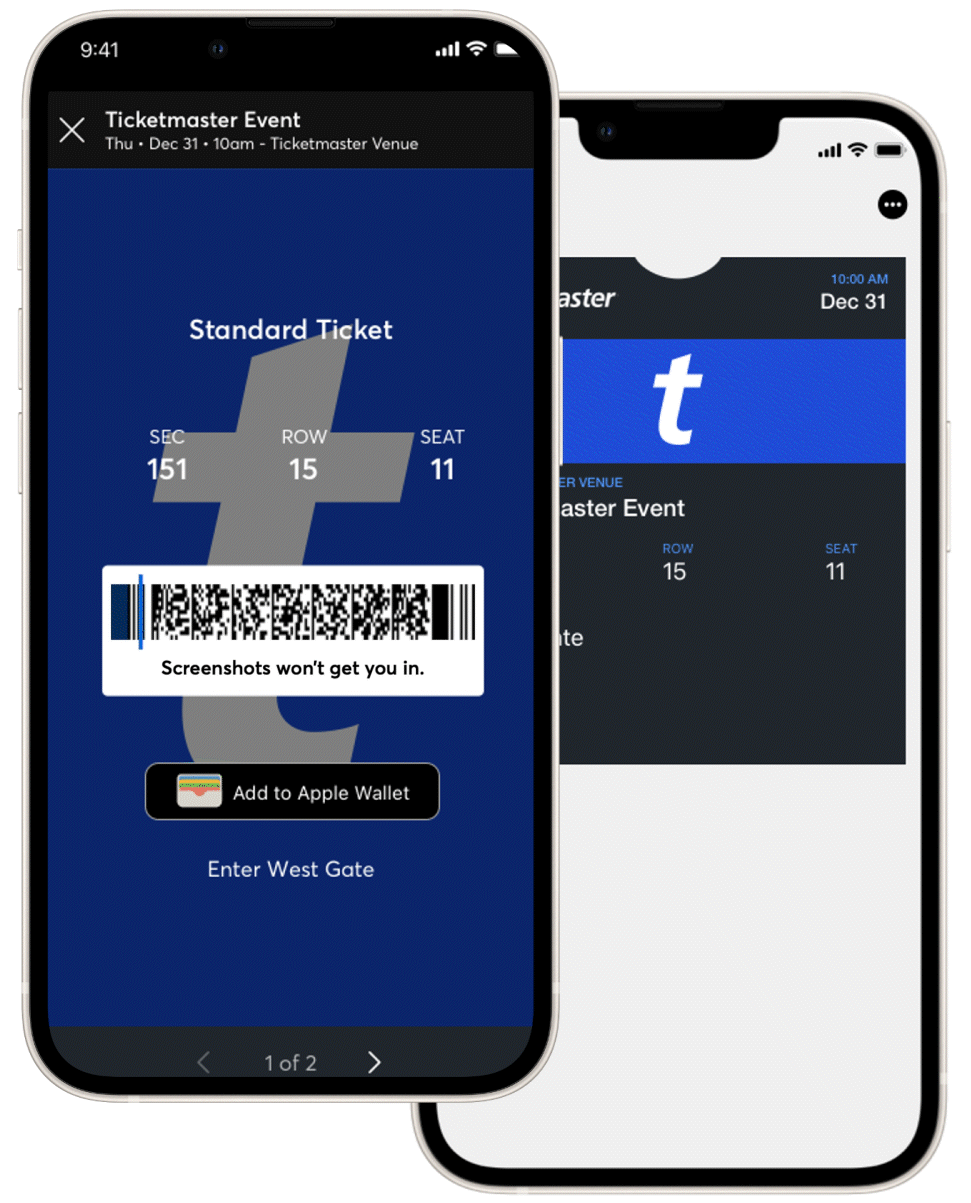
Adding to Phone Wallet
- Users may also add their tickets to Google or Apple Wallet, by downloading the Google Pay App on their phone or downloading to their wallet.
International fansIf you’re an international fan, you must access your tickets by signing into your online account through a mobile web browser and not the app.If you’ve already sold or transferred your tickets or are no longer attending the event, then no action is required.